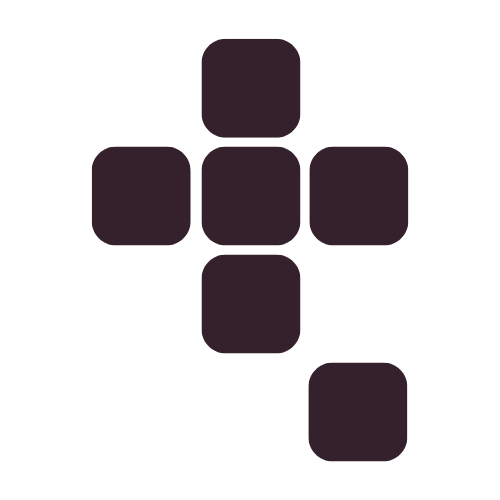FemFly
FemFly Version 2 delivers an enhanced user experience with streamlined navigation, empowering mentor tools, personalized user profiles, and optimized messaging, creating a seamless platform for women's mentorship and professional growth.
Introduction
FemFly represents a visionary mobile application endeavor seeking to address the multifaceted challenges faced by women in the workforce and those navigating pivotal junctures in their lives. The conceptualization of this app aims to provide a platform for accomplished women (Mentors) to impart their narratives to aspiring young women (Mentees), fostering inspiration for educational pursuits or career transformations, thereby empowering them to realize their fullest potential.
Design Process
01 Research
02 Sketch & Wire-frame
03 Mood-board & Resources
04 Design
Research
Creating personas relating to people I thought would have issues like this and would use/need an application that would solve said issues.
Data was collected based on the work/life balance of female friends and family members during surveying and user interviews.
How might we statement
How might we break the stigma for women in the workplace?
Sketching & Storyboarding
Mood-board & Resources
Wireframing
Low fidelity wire-frames were created to show the placement of logos, buttons, and navigation.
User Flowcharts
The evolution of user flowcharts witnessed refinement to underscore the centrality of the newsfeed as the home page. This strategic adjustment ensures fluid navigation, prominently featuring the engagement dynamics between Mentors and Mentees.
Navigation
Strategically positioning the news feed as the primary home page emerged as the key navigation strategy, affording users seamless traversal across diverse sections of the application.
User Interactions
Borrowing from the user-friendly matching concept employed by Bumble, the introduction of interactive features, notably the "Praise" functionality, was deemed integral to fostering a congenial and engaging user environment.
Version 1: Reviewed
Design Flaws:
Identified design flaws encompassed the perceptual ambiguity between fill-in boxes and call-to-action buttons, font color incongruities, an excess of clickable options, and an inundation of unnecessary emails in the inbox.
Changes to be implemented:
The critical review of Version 1 prompted nuanced modifications, including color palette adjustments, font refinements, and a streamlined user interface. Feedback-driven enhancements were directed toward reducing cognitive friction and amplifying the user's sense of agency within the app.
Next Steps
Post-deepened analysis, the focal point has shifted towards optimizing the main navigation bar as the quintessential conduit for user interaction. Subsequent iterations will pivot on rectifying identified flaws, ensuring a seamless and delightful user journey within the FemFly ecosystem.
UI Enhancements
Navigation Refinement:
Introduced an intuitive navigation bar. The meticulously designed tabs - Profile, Home Page, Mentors/Mentees, and Messages - serve as the digital conduits orchestrating the user journey within FemFly. User interactions are elevated with the ability to 'Praise' posts on the Newsfeed, fostering a sense of community and encouragement.
Mentor Empowerment:
Empowered mentors with a diverse array of content creation tools. Through an elegant interface, mentors can seamlessly craft posts incorporating photos, videos, live streaming, location check-ins, mood updates, YouTube video shares, and embedded links. This design choice reflects a nuanced understanding of the dynamic ways in which mentors can engage and inspire mentees.
User-Centric Profiles:
Elevated the user profile experience by spotlighting a curated bio statement and key interests. This personalized touch aligns with UX principles, recognizing the importance of presenting relevant information for meaningful connections.
Users retain agency with the flexibility to modify their profiles at any juncture via the account settings button, strategically positioned on the top right of the screen.
Streamlined Messaging Experience:
Revamped the Messages tab with a sophisticated UI, leveraging chat bubbles and minimizing clutter. This strategic design decision ensures a seamless user experience and unobstructed access to multiple calling options.
The user-centric focus is apparent, enhancing the ease of communication between mentors and mentees within the FemFly ecosystem.
Enhanced Communication Features:
Acknowledging the significance of real-time communication, the chat functionality is elevated with voice and video calling capabilities. This advanced feature enriches the mentor-mentee interaction, fostering a more profound and immediate connection.
This strategic implementation reflects a senior-level understanding of the importance of diverse communication modalities within a mentorship platform.